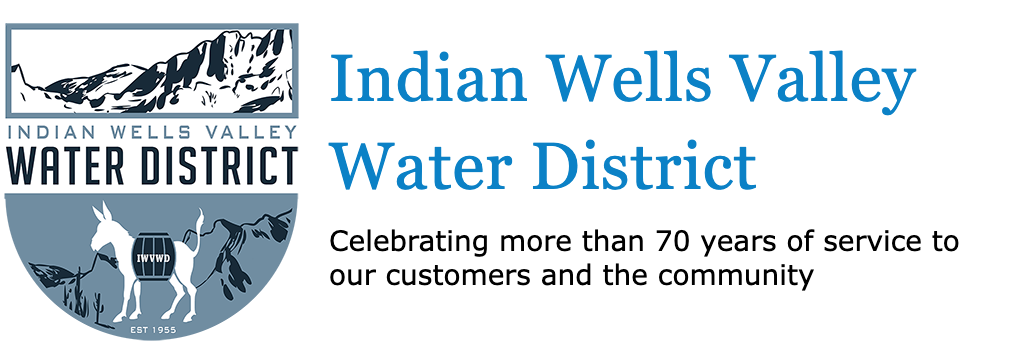How to Pay your Bill
At the Indian Wells Valley Water District, we offer a variety of payment options to meet our customers’ needs.
- Web Payment System
- Home Banking
- Auto Pay
- US Mail
- Pay by Phone
- Payment Drop Box
- Pay in Person
Web Payment System
Customers can make real-time payments in the District’s Web Payment System using Visa, MasterCard and Discover credit cards. Debit cards with a credit card option can also be used. At this time, there are no processing or transaction fees.
Once logged into the system, customers must set up a user account. The required information can be found on your most recent water bill. User accounts can be set up to access multiple account numbers, and they can be used to view billing history, usage history, and 12-month payment history. Customers using the Web Payment System can also sign up to receive electronic bills. If you experience any difficulties, please contact Customer Service at (760) 375-5086.
Security Notice: IWVWD will never send you an email requesting you to validate personal information such as your social security number, date of birth, driver’s license number, or other sensitive information. Once you have enrolled in the IWVWD Web Payment System, you can update your personal information at any time by logging into your user account.
Home Banking
IWVWD can accept electronic payments submitted through your financial institution’s computer-based home banking or bill payer services. For information on availability of this service, please contact your financial institution. Customers choosing to use this service should use caution to avoid delinquency.
Auto Pay
IWVWD offers an automatic payment option for you to pay your water bill. If you wish, your water bill charges can be deducted from your credit/debit card or a checking or savings account. If you choose to use this option, once your bill is processed the monthly charges will be deducted from your designated account automatically each month. The withdrawal of the billed amount will occur on the day you specify prior to the due date.
Customers wishing to use the automatic payment option can log into the District’s web payment system (link above) and setup their autopay options. If you experience any difficulties, please contact Customer Service at (760) 375-5086, 2.
Pay by US Mail
If you wish to pay by US postal service, we accept payments by check or money order. Make your checks payable to Indian Wells Valley Water District and mail to:
Pay by Telephone
Customers that would like to pay with a credit card but do not have access to a computer may call the District office during regular business hours to make a payment over the phone at:
Payment Drop Box
There is a payment drop box located in the parking lot for your convenience. Just place your non-cash payment in an envelope. Be sure to include your account number (if available) or service address on the envelope to ensure correct processing. Note: All payments put in the drop box will be retrieved at 7:30 a.m. excluding weekends and holidays.
Pay in Person
If you wish to come by the office to pay your bill in person, our main office is located at:
Non-Sufficient Funds (NSF)
If a non-cash payment is declined by the bank for insufficient funds or another reason, the customer will be charged the amount payable to cover the declined check, plus $30.00 to cover NSF bank fee. Payment to cover these charges must be made in cash or with certified funds.